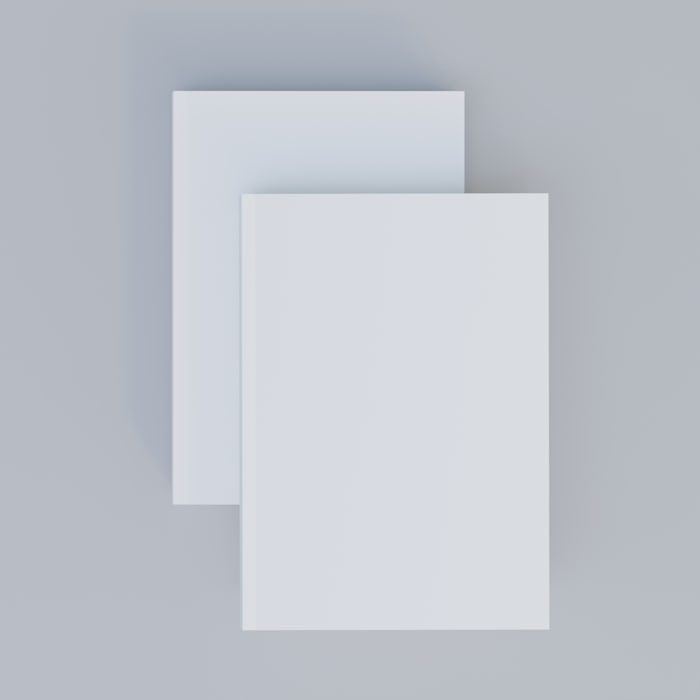Table of Contents
If you are running a website or blog and wondering why your content isn’t ranking well, even when you have written great articles; there is a chance you are unknowingly hurting your own SEO.
One of the most common (and sneaky) culprits? Keyword arbitrage, also known as keyword cannibalization.
In this guide, I will break down what keyword arbitrage is, why it matters for your site’s performance, and how to fix it, without needing to be an SEO expert.
What Is Keyword Arbitrage in SEO?
Keyword arbitrage happens when multiple pages on your website compete for the same keyword. Imagine having two or more blog posts trying to rank for “best running shoes.” Search engines like Google can get confused, which one should they rank higher? In the end, neither might rank well.
Instead of helping each other, your pages are competing, and that can dilute your visibility in search results.
Think of it like this: if you are in a race, you don’t want your teammates competing against you; you want to work together. Keyword arbitrage is like having your own team slow you down.
Why Keyword Arbitrage Matters for SEO
Search engines reward clarity. When multiple pages try to target the same keyword without a clear strategy, a few things can happen:
- Lower rankings: Google splits the authority between pages, and neither performs well.
- Wasted crawl budget: Search engines spend time crawling similar pages instead of new or more important content.
- User confusion: Visitors may land on the wrong page or outdated content.
- Reduced domain authority: Your site can look disorganized or spammy if the same topic is repeated too often.
Keyword Arbitrage vs. Keyword Cannibalization
You may hear “keyword cannibalization” used more often; it is a popular term in SEO.
Technically, it is the same concept as keyword arbitrage: multiple pages targeting the same or very similar keywords.
The term “keyword arbitrage” is sometimes also used in paid search (Google Ads) to mean buying low-cost traffic and converting it into higher-value traffic. But in the context of organic SEO, we are focusing on internal keyword competition.
So, even if you call it arbitrage or cannibalization, the goal is the same: clean up keyword overlap so each page has its own clear focus.
How to Tell If Your Website Has a Keyword Arbitrage Problem
Not sure if this issue applies to you? Here are some signs:
- You have written multiple blog posts on the same topic (e.g., “Top SEO Tips,” “SEO Tips for Beginners,” “Best SEO Hacks”).
- Pages that used to rank well have dropped suddenly.
- You notice multiple pages showing up for the same keyword in Google Search Console.
- Users are landing on the “wrong” version of your content.
The good news? You can fix it and the process is more straightforward than you might think.
How to Find Competing Pages on Your Site
There are several tools and techniques you can use, even as a beginner:
A. Google Search Console
- Go to Performance > Search Results.
- Click on a keyword.
- See how many URLs are getting impressions or clicks for that keyword.
- If more than one page is competing, you may have a problem.
B. Google Site Search
In Google, type:site:yourwebsite.com "target keyword"
This shows which pages mention the same term. If multiple pages look like they could be competing, you may need to consolidate.
C. SEO Tools (Ahrefs, SEMrush, Ubersuggest)
These tools let you:
- See which pages rank for which keywords.
- Identify overlapping content.
- Track keyword performance over time.
How to Fix Keyword Arbitrage
Once you have identified overlapping content, you can take several actions to resolve the issue.
A. Combine Competing Content
- Merge the two (or more) pages into one high-quality post.
- Redirect the old URLs to the new, unified version using 301 redirects.
B. Assign Unique Keywords to Each Page
- Update content so each page focuses on different but related keywords.
- Example:
- Page A: “Best Running Shoes for Flat Feet”
- Page B: “Best Trail Running Shoes for Beginners”
C. Use Canonical Tags (for Advanced Users)
If the pages must exist for different reasons but are very similar, use a canonical tag to tell search engines which page should be prioritized.
D. Reoptimize and Reindex
- Update metadata, headings, and content focus.
- Submit the updated URL to Google for reindexing via Search Console.
Best Practices to Avoid Keyword Arbitrage in the Future
Keyword arbitrage isn’t always easy to spot, especially if your site has lots of content. But by following some best practices, you can avoid the problem before it starts:
1. Build a Keyword Map
Before you create content, assign a unique primary keyword to each page. This prevents overlap.
2. Use a Content Calendar
Track your topics and target keywords to prevent duplication over time.
3. Perform Regular Content Audits
Set a schedule (e.g., every 6 months) to review content for overlapping topics or performance issues.
4. Focus on Search Intent
Even if two keywords seem similar, their intent might differ. Create content that matches the user’s specific need.
Example of Keyword Arbitrage (and Fix)
Let’s say you own a fitness blog and have two articles:
- Post A: “Top 10 Weight Loss Exercises”
- Post B: “Best Exercises to Burn Fat Fast”
Both are targeting very similar keywords and topics. Over time, you notice neither is ranking on page one anymore.
Fix:
- Merge both posts into one master article: “Top 10 Fat-Burning Exercises for Weight Loss”
- Redirect the old URLs.
- Reoptimize the new post with one focused keyword and related variants.
After a few weeks, traffic improves because search engines now see one authoritative page instead of two competing ones.
Tools to Help You Manage Keywords Effectively
Here are some helpful tools, some free; some paid:
Free Tools:
- Google Search Console – Track keyword performance.
- Google Keyword Planner – Research keyword ideas.
- Ubersuggest – Limited free keyword data.
- Screaming Frog – Great for site audits.
Paid Tools:
- Ahrefs – Excellent for keyword tracking and content gap analysis.
- SEMrush – Great for keyword mapping and site audits.
- Surfer SEO – Helps optimize content based on SERP data.
Key Differences Between SEO Arbitrage and Keyword Arbitrage
| Aspect | SEO Arbitrage | Keyword Arbitrage |
|---|---|---|
| Definition | Using low-cost or free SEO traffic to drive visitors to monetized content or pages for profit. | When multiple pages on your website compete for the same keyword, confusing search engines. |
| Main Goal | Earn money by ranking high in search results and monetizing the traffic. | Optimize keyword use across pages to avoid competition within your own site. |
| Focus | Driving external organic traffic to money pages. | Managing internal keyword structure to avoid cannibalization. |
| Risk | Relies on unpredictable SEO rankings and traffic flow. | Internal competition may lower all page rankings. |
| Fix | Improve content, backlinks, and user experience to boost rankings. | Merge or differentiate pages targeting the same keyword. |
Pros and Cons of SEO Arbitrage vs Keyword Arbitrage
| Strategy | Pros | Cons |
|---|---|---|
| SEO Arbitrage | – Leverages cheap organic traffic – Scalable across many content pages – Can build passive income over time | – Takes time to rank – Requires significant content – Affected by Google algorithm changes |
| Keyword Arbitrage (Internal Keyword Cannibalization) | – May increase topical relevance – Opportunity to interlink related content – Can dominate SERPs if managed well | – Pages compete for the same keyword – Google may rank none or pick the wrong one – Reduces overall SEO effectiveness |
Final Thoughts
Keyword arbitrage is one of those behind-the-scenes SEO issues that many site owners don’t even realize is happening.
But by understanding it and fixing it, you can unlock better rankings, improved user experience, and stronger authority in your niche.
Remember that every page on your site should have a clear, unique purpose. When you avoid internal competition, your content works together instead of against itself.
Need help auditing your site for keyword arbitrage? Let me know, I can guide you through it or even help build a keyword map for your site.
Reach me through the contact page below (check the footer section)