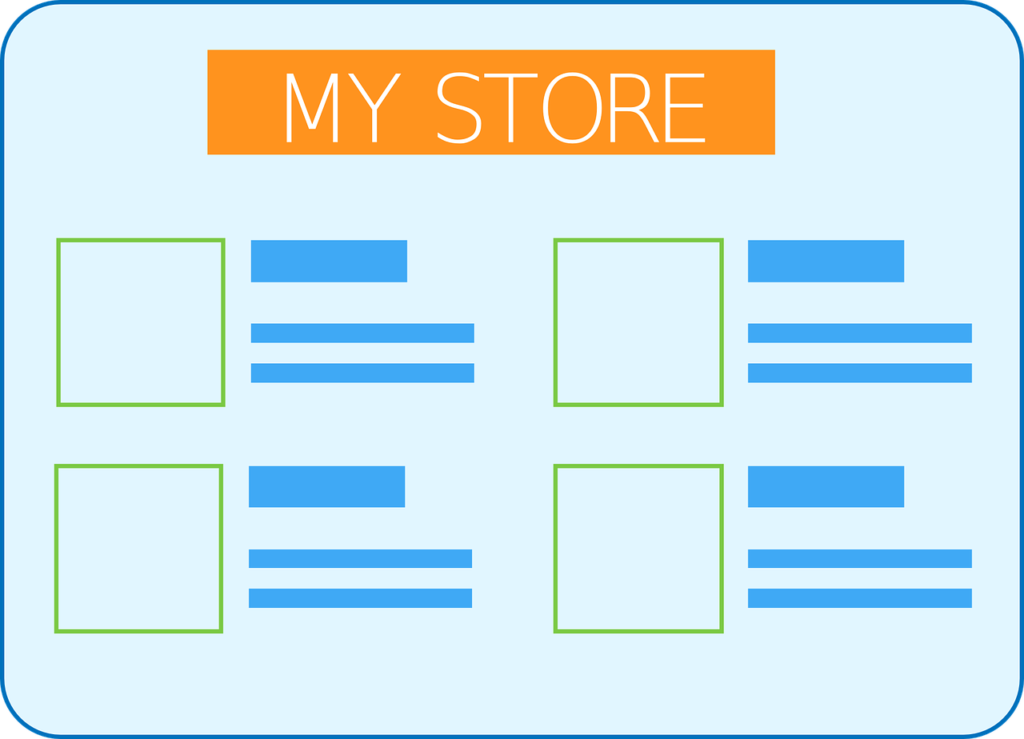- List of 24 SEO Tips for Small Businesses in Nigeria
- 1. Build Backlinks
- 2. Google Business Profile
- 3. Keyword Research
- 4. Local Keyword Research
- 5. Create Content
- 6. Enhance Google My Business Profile
- 7. Schema.org (Use Structured Data)
- 8. Content Optimization
- 9. Google Search Console
- 10. Local SEO
- 11. Use Social Media
- 12. Choose the Right Keywords
- 13. Fix SEO Issues
- 14. Google Analytics
- 15. Monitor Your Performance
- 16. Technical SEO
- 17. Add Location Pages to Your Website
- 18. Create and Optimize Your Content
- 19. Create Your SEO Strategy
- 20. Encourage Reviews from Customers
- 21. Improve the Speed of Your Site
- 22. Increase Online Visibility
- 23. Leverage Local Links and Citations
- 24. Make Your Site Indexable
Searching for the best SEO tips to rank your business in search results? You are in the right page.
This guide will break down the most important SEO tips for Nigerian small businesses, in a way that’s simple, practical, and effective.
List of 24 SEO Tips for Small Businesses in Nigeria

1. Build Backlinks
Backlinks are links from other websites pointing to your own. They act like votes of confidence. The more quality backlinks you have, the more Google sees your site as trustworthy.
How to build backlinks:
- Write helpful guest posts for Nigerian blogs.
- Collaborate with local influencers or bloggers.
- List your business in trusted directories like VConnect or Finelib.
- Create content others want to link to (e.g., guides, stats, infographics).
2. Google Business Profile
This free tool helps your business appear in local searches and Google Maps.
Set it up by:
- Searching “Google Business Profile” and clicking “Manage Now.”
- Adding your business name, address, phone number, and website.
- Uploading photos and responding to reviews.
This helps people near you discover your business easily.
3. Keyword Research
Keywords are the words people type into Google to find businesses like yours.
How to do keyword research:
- Use free tools like Google Keyword Planner or Ubersuggest.
- Think like your customer: What would they type to find you?
- Focus on keywords with high volume but low competition.
Example: Instead of “shoes,” try “affordable shoes in Lagos.”
4. Local Keyword Research
Local SEO is all about being found by people in your area.
Use local keywords like:
- “Best tailor in Abuja”
- “Hair stylist near Yaba”
- “Catering services in Port Harcourt”
Include these in your website titles, headings, and content.
5. Create Content
Google loves fresh, useful content. It shows you’re active and helpful.
Ideas for content:
- Blog posts answering common questions in your industry.
- Tutorials or “how to” guides.
- News updates about your business.
- Customer stories or case studies.
The more helpful your content, the more likely it will attract visitors (and Google’s attention).
6. Enhance Google My Business Profile
Don’t just set it up; keep it active.
Enhancements include:
- Adding high-quality photos regularly.
- Posting updates and offers.
- Using keywords in your business description.
- Replying to customer reviews.
Google notices activity and rewards it with better rankings.
7. Schema.org (Use Structured Data)
Schema is code you add to your website to help Google understand your content better.
Why it matters:
- Helps your business show rich results like reviews, ratings, and FAQs.
- Makes your listings stand out in search results.
You may need a web developer to help with this, but it’s worth it.
8. Content Optimization
Creating content is step one. Optimizing it is step two.
How to optimize:
- Use keywords naturally in your titles, headings, and paragraphs.
- Add internal links (linking to other pages on your site).
- Add external links (to relevant, high-quality sources).
- Use short paragraphs, bullets, and images for easy reading.
I have a checklist that will work you through content optimization, titled, “One-page SEO Checklist” click here to grab your copy!
9. Google Search Console
This free tool from Google helps you track how your site performs in search.
Benefits:
- Shows which keywords people use to find you.
- Alerts you to errors on your site.
- Helps you submit new content for indexing.
It’s like your direct connection to Google.
10. Local SEO
Local SEO helps people nearby find your business.
Do this by:
- Using location-based keywords.
- Getting listed in Nigerian business directories.
- Asking happy customers to leave reviews.
- Embedding Google Maps on your contact page.
11. Use Social Media
Social media helps you reach more people and build brand awareness.
Tips:
- Share your website content on Facebook, Instagram, or Twitter.
- Add links to your site in your profiles.
- Engage with your audience (comments, DMs, shares).
While social signals aren’t a direct ranking factor, they drive traffic and build trust.
12. Choose the Right Keywords
Don’t just go for popular keywords. Choose the ones that are most relevant and specific to your business.
For example:
- Instead of “photographer,” use “wedding photographer in Lekki.”
This reduces competition and brings in people who are more likely to buy.
13. Fix SEO Issues
Your site might have problems that affect how it ranks.
Common issues:
- Broken links
- Missing meta tags
- Slow-loading pages
- Not mobile-friendly
Use free tools like Screaming Frog or Ahrefs Webmaster Tools to scan your site and fix these problems.
14. Google Analytics
This tool helps you understand your visitors and what they do on your site.
Use it to:
- See where your traffic is coming from.
- Identify your most popular content.
- Track conversions (sales, sign-ups, calls).
- Learn what’s working and what’s not.
15. Monitor Your Performance
SEO is not a one-time thing. You need to check your progress regularly.
What to monitor:
- Keyword rankings
- Website traffic
- Bounce rate
- Click-through rate
- Conversions
Tools to help: Google Search Console, Google Analytics, Ubersuggest.
16. Technical SEO
This is the backend stuff that makes your site Google-friendly.
Key areas:
- Fast loading time
- Mobile-friendly design
- SSL certificate (HTTPS)
- Properly structured URLs
- No broken links
It may seem technical, but a good web developer or SEO expert can help.
17. Add Location Pages to Your Website
If you serve multiple locations, create separate pages for each one.
Example:
- /lagos-cleaning-services
- /abuja-cleaning-services
Include relevant keywords, maps, and contact info. This helps each page rank for that city.
18. Create and Optimize Your Content
Your content should solve problems, answer questions, or entertain.
Optimize by:
- Using keywords naturally
- Adding multimedia (images, videos)
- Making content easy to scan
- Adding CTAs (calls to action)
Well-optimized content builds trust and keeps visitors engaged.
19. Create Your SEO Strategy
Don’t just do SEO randomly. Create a plan.
Your strategy should include:
- Your target audience
- Your top keywords
- Your content calendar
- Your backlink plan
- Your performance tracking system
This gives you direction and helps you stay consistent.
20. Encourage Reviews from Customers
Reviews build trust and boost your local SEO.
How to get them:
- Ask happy customers to leave a review.
- Make it easy by sending a link.
- Respond to every review (good or bad).
More positive reviews = better reputation and higher rankings.
21. Improve the Speed of Your Site
A slow site frustrates users and harms your rankings.
Ways to speed up:
- Compress images
- Use faster hosting
- Remove unnecessary plugins
- Use caching tools
Use Google PageSpeed Insights to test and improve your site speed.
22. Increase Online Visibility
You want your business to appear everywhere your audience looks.
Do this by:
- Being active on social media
- Posting in local forums or groups
- Getting featured on blogs or local news
- Running local ads (Facebook or Google)
More visibility = more clicks, traffic, and customers.
23. Leverage Local Links and Citations
Citations are mentions of your business online, even without links.
Examples:
- Business directories
- Local chamber of commerce
- Event listings
- Blog mentions
These help boost your local authority and trustworthiness in Google’s eyes.
24. Make Your Site Indexable
If Google can’t read your site, it won’t rank it.
Ensure that:
- Your pages are crawlable (no “noindex” tags by mistake).
- You have an XML sitemap submitted to Google Search Console.
- Your robots.txt file is not blocking important pages.
If unsure, ask your web developer or use SEO tools to check